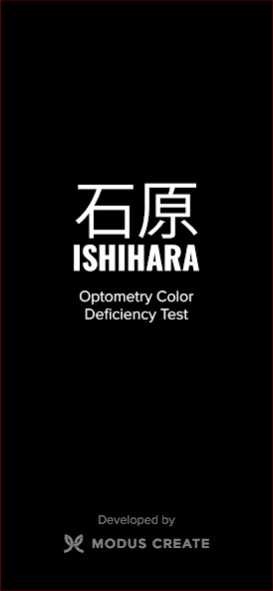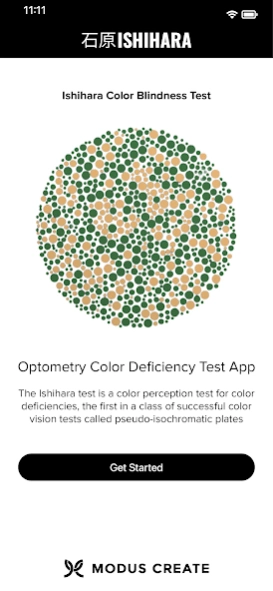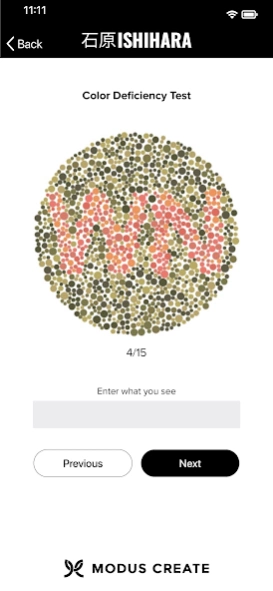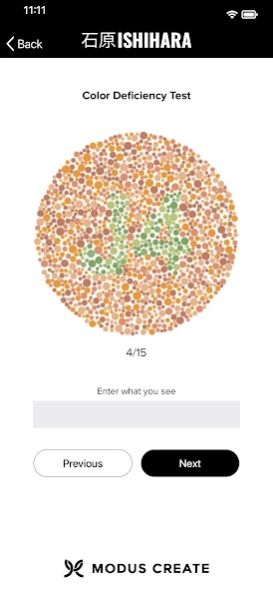Ishihara 1.0.2
Continue to app
Free Version
Publisher Description
Ishihara - Ishihara is a proof of concept developed by Modus Create.
Note: This application is not a substitute for medical treatment, advice, or diagnoses.
Ishihara is an experimental application developed by Modus Create using multiple partner technologies. The proof of concept demonstrates full-stack application development using the latest tools and frameworks.
Front-end development: Ionic Framework and Stencil JS
Back-end development (processing and image serving): AWS Serverless
Collaboration and project management: GitHub and Jira
Deployment: MS App Center
Color blindness tests have historically been administered using Ishihara plates. The inability to see colors on the red/green and blue/yellow spectrum in the colored plates allows doctors to diagnose several different types of colorblindness. Ishihara contains tests for the following forms of color blindness: Red/Green (Protanopia, Protanomaly, Deuteranopia, Deuteranomaly) and Blue/Yellow (Tritanopia, Tritanomaly).
Modus Create is a digital consulting firm and an official partner of the world’s leading technology companies, such as Ionic, AWS, Microsoft, Atlassian, and GitHub. To learn more about our open source projects, visit labs.moduscreate.com
About Ishihara
Ishihara is a free app for Android published in the Health & Nutrition list of apps, part of Home & Hobby.
The company that develops Ishihara is Modus Developer Account. The latest version released by its developer is 1.0.2.
To install Ishihara on your Android device, just click the green Continue To App button above to start the installation process. The app is listed on our website since 2022-09-06 and was downloaded 2 times. We have already checked if the download link is safe, however for your own protection we recommend that you scan the downloaded app with your antivirus. Your antivirus may detect the Ishihara as malware as malware if the download link to com.modus.ishihara.app is broken.
How to install Ishihara on your Android device:
- Click on the Continue To App button on our website. This will redirect you to Google Play.
- Once the Ishihara is shown in the Google Play listing of your Android device, you can start its download and installation. Tap on the Install button located below the search bar and to the right of the app icon.
- A pop-up window with the permissions required by Ishihara will be shown. Click on Accept to continue the process.
- Ishihara will be downloaded onto your device, displaying a progress. Once the download completes, the installation will start and you'll get a notification after the installation is finished.